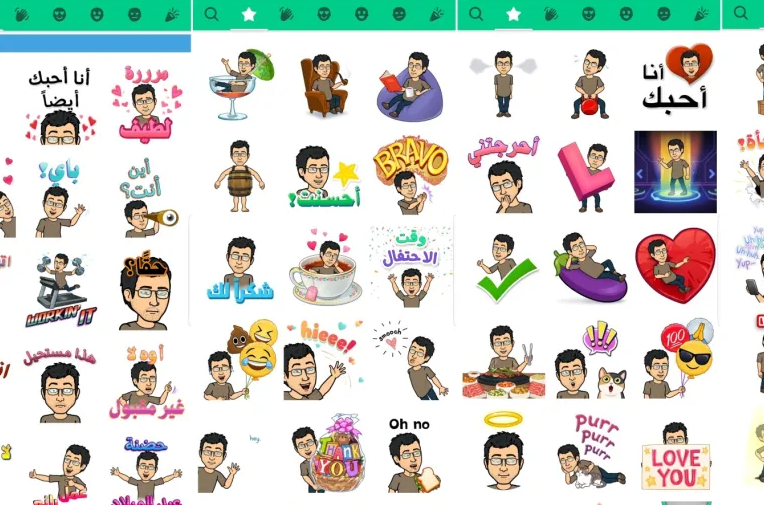
WhatsApp has introduced a new feature that allows users to create, edit, and share their own stickers without leaving the app. WhatsApp stated, “To add some fun to your chats or bring a joke to life, you can now quickly and creatively turn your photos into stickers.”
The sticker feature was initially introduced by WhatsApp in 2018, offering its own sticker packs before adding the capability to download external sticker packs. Previously, users had to rely on third-party apps to create custom stickers. Now, WhatsApp eliminates this intermediary, providing users with the ability to create stickers directly within the app.
To create a sticker from an image, simply open the WhatsApp app on your iPhone, navigate to the chat where you want to send the sticker, open your sticker box by selecting the sticker icon on the right side of the text box, choose “Create a Sticker,” and select an image from your photo gallery.
At this point, you’ll have the opportunity to customize your sticker, with various editing tools available, including cropping, adding text, and drawing. Once the sticker is sent, it will be automatically saved in the sticker box for you to resend whenever you wish. If you’re not satisfied with your sticker, you can edit it before sending.
For editing an existing sticker, open the sticker box again, long-press on the sticker you want to edit, select “Edit Sticker,” and you’ll have the chance to modify it before resending. This feature is already available on WhatsApp Web, and it will be rolled out on the iOS 17+ operating system in the coming days.
Leave a Reply