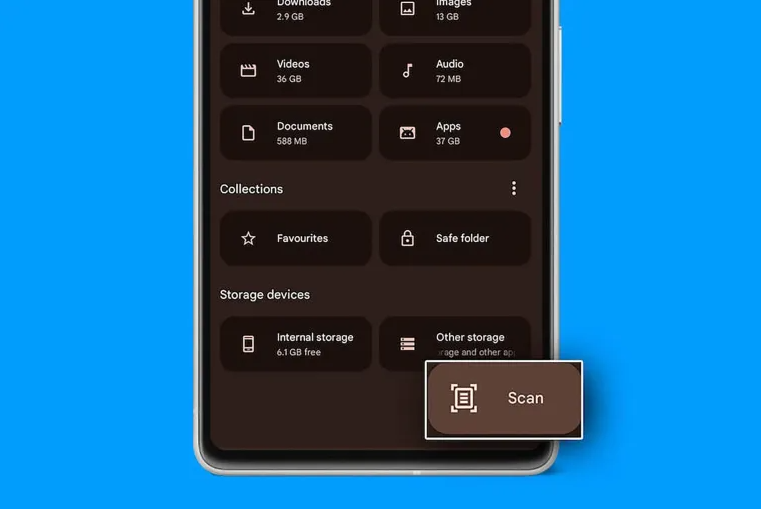
Google has added a new feature to its file management app “Files” on the Android system, allowing users to capture or “scan” documents directly through the app and convert them into digital images.
The new update to the app displays a document scanning option at the bottom of the home page. Upon tapping it, the camera opens to capture documents or papers that users want to scan.
Users can also manually add an image from photos already stored on the device. When capturing the image, the app offers various editing options such as cropping, rotating, adding filters, and more before saving. Scanned documents are saved in PDF format in a separate subfolder called “Scanned” within the Documents folder.
This feature relies on machine learning capabilities and application programming interface (API) of Google’s document scanning to recognize and process documents on the device.
Google has also added this feature to its cloud storage app “Drive,” with the feature of suggesting related titles based on machine learning for automatic labeling of scanned documents.
It’s worth mentioning that Google is rolling out the document scanning feature as a server-side update to the app. It has already added this feature to its Pixel phones, and it’s expected to expand its scope to include more devices in the coming period. Google has made several improvements to the file management app in terms of interface and file search enhancements.
Leave a Reply