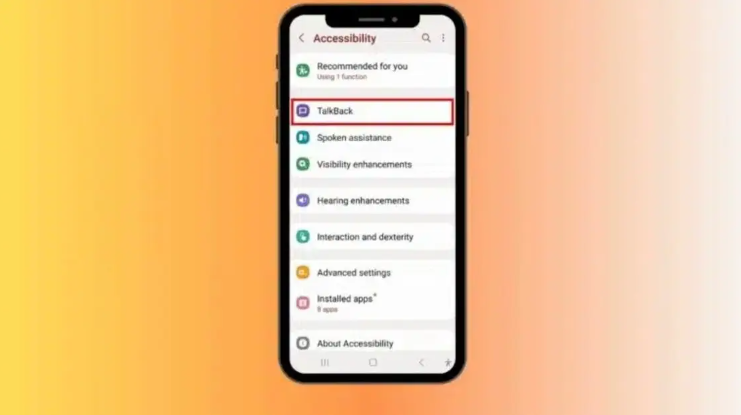
Google recently introduced additional accessibility features for Android, such as TalkBack, designed to assist users with visual impairments on Samsung Galaxy phones. The TalkBack feature acts as a screen reader, providing voice feedback on screen contents, app navigation, and notifications.
Activating TalkBack on Samsung Galaxy phones involves navigating to the “Settings” app, selecting “Accessibility,” and enabling the “TalkBack” option. Language settings for reading can be customized under “Text-to-speech settings.”
To control TalkBack, users need to master specific gestures, as outlined in the feature’s activation page. Disabling TalkBack on Samsung Galaxy phones follows a similar process within the “Accessibility” settings.
These improvements aim to enhance the overall accessibility and usability of Android devices for individuals with visual impairments, aligning with Google’s commitment to inclusivity and user-friendly design.
Leave a Reply